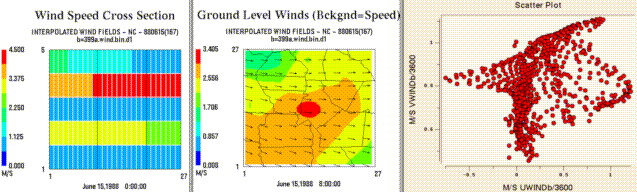
PAVE User's Guide - Version 2.2.0
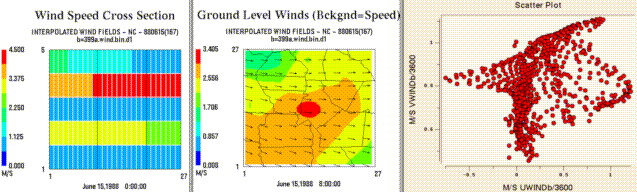
PAVE version 2.2.0 was released on July 1, 2004. See New Features in PAVE 2.2.0 for more information on these improvements. The last public release of PAVE version 2.1.0 in June of 2002. For more information on that version, see New Features in PAVE 2.1.0. Pave binary executables are available for AIX4 (IBM), IRIX 5.x (SGI), Solaris 2.5 (Sun), OSF1 (DEC Alpha), HP-UX 9.x (HP), Linux 2, and Windows 2000/XP (on PCs with Microsoft SFU (Services for Unix) and an X11 server such as Exceed or Cygwin/X with Lesstif installed). Operating system versions later than the ones specified should also work in most cases. For information on obtaining and using PAVE, see the on-line PAVE Resources listed below.
We hope you enjoy your PAVE visualizing experience!
On-line PAVE Resources
| Answers to frequently asked questions about PAVE | Pave.FAQ.html |
| The latest PAVE User's manual in a single HTML file | EntirePaveManual.html |
| Getting started with PAVE | Quick PAVE Jumpstart |
From left to right, these are examples of a smoothed tile plot, a 3D mesh plot, a time series line plot, and a time series bar plot.
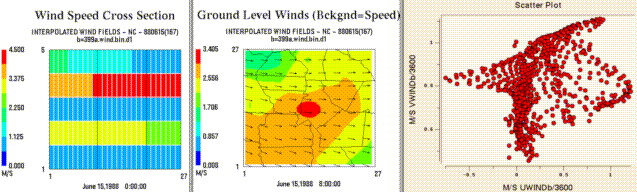
From left to right, these are examples of a tile plot of a vertical cross section, a wind vector plot, and a scatter plot.