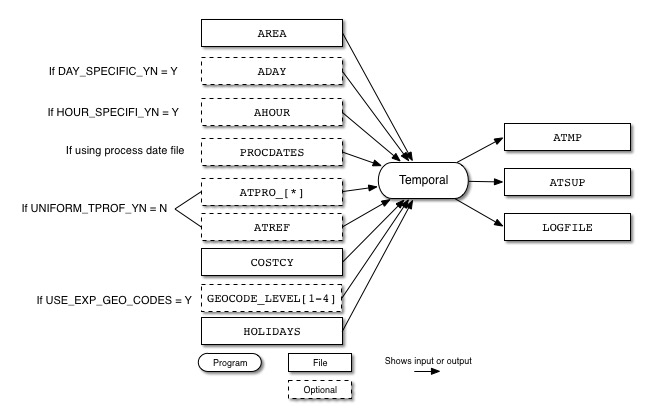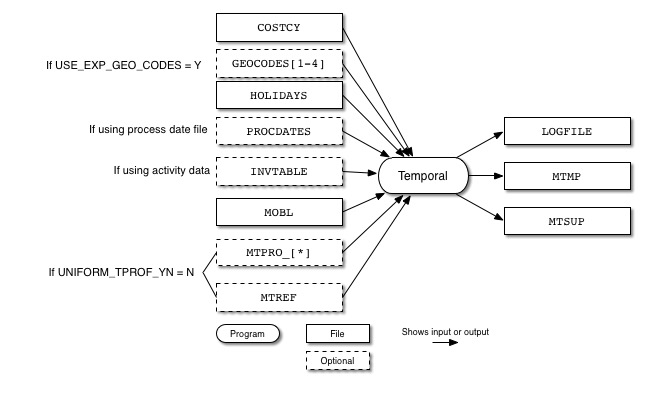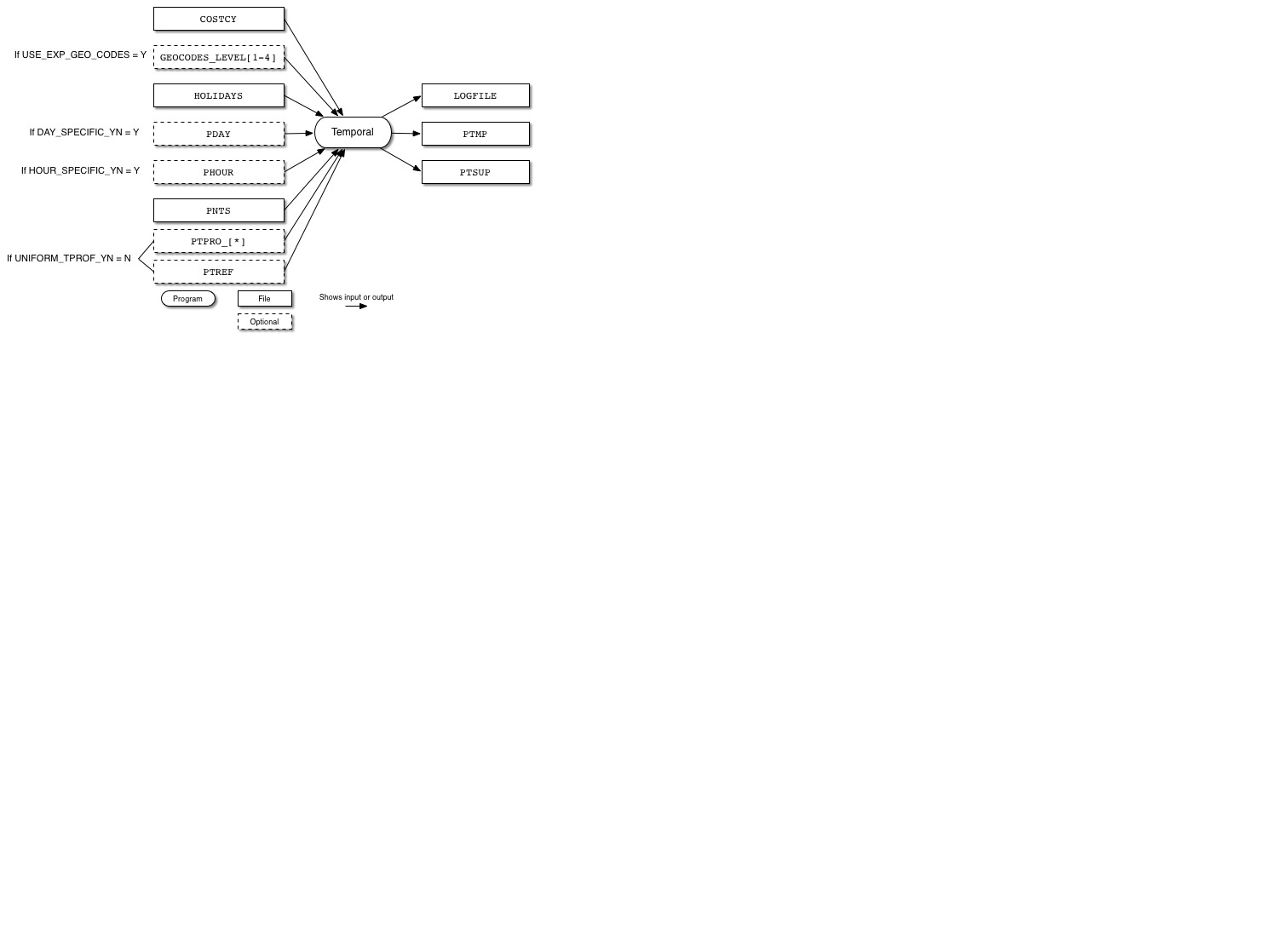Figure 4.27, “Temporal input and output files for area sources” shows the input and output files for the Temporal program for area sources. The input files include the inventory file output from Smkinven (AREA), the temporal profiles file (ATPRO), the temporal cross-reference file (ATREF), the country, state, and county codes file (COSTCY), the holidays file HOLIDAYS), and optional process date file (PROCDATES).
Temporal outputs an hourly emissions file (ATMP), a temporal allocation supplemental file (ATSUP), and a log file (LOGFILE).
Figure 4.28, “Temporal input and output files for mobile sources” shows the input and output files for the Temporal program for mobile sources. The input files include the country, state, and county codes file (COSTCY), the holidays file (HOLIDAYS), the optional process date file (PROCDATES) and, if activity data are used, the inventory data table (INVTABLE). Temporal also uses the inventory file output from Smkinven (MOBL), the temporal profiles file (MTPRO), and the temporal cross-reference file (MTREF).
Temporal outputs a log file (LOGFILE), an hourly emissions file (MTMP), and a temporal allocation supplemental file (MTSUP).
Figure 4.29, “Temporal input and output files for point sources” shows the input and output files for the Temporal program for point sources. The input files include the country, state, and county codes file (COSTCY), the holidays file (HOLIDAYS) and the optional process date file (PROCDATES). If using day-specific data, the PDAY file is read, and the PHOUR file is read when using hour-specific data. Temporal also uses the inventory file output from Smkinven (PNTS), the temporal profiles file (PTPRO), and the temporal cross-reference file (PTREF).
Temporal outputs a log file (LOGFILE), an hourly emissions file (PTMP), and a temporal allocation supplemental file (PTSUP).
Optionally, Temporal may be run using PROCDATES. This enables the processing of sequential or non-sequential user specified days. If PROCDATES is not assigned, the defaults apply. When running Temporal interactively, the following inputs will be requested. The default values for these are set by the G_STDATE, G_STTIME, and G_RUNLEN environment variables.
-
Start date: Starting date of simulation in Julian (YYYYDDD) or Gregorian (YYYYMMDD) formats
-
Start Time: Starting time of simulation in HHMMSS
-
Duration: Simulation duration in hours
PROCDATES: See description in Section 6.3.4, “PROCDATES: Procdates date list”.
| File Name | Format | Description |
|---|---|---|
[AREA|MOBL|PNTS] |
SMOKE map | Intermediate inventory file produced by Smkinven |
[A|M|P]TPRO_MONTHLY |
ASCII | Monthly Temporal profiles |
[A|M|P]TPRO_DAILY |
ASCII | Month-to-day Temporal profiles |
[A|M|P]TPRO_WEEKLY |
ASCII | Weekly Temporal profiles |
[A|M|P]TPRO_HOURLY |
ASCII | Day-to-hour Temporal profiles |
[A|M|P]TPRO_HOURLY_NCF |
ASCII | Meteorological-based hourly Temporal profiles |
[A|M|P]TREF |
ASCII | Temporal cross-reference file |
COSTCY |
ASCII | Country/state/county codes file, used to determine counties that do not use Daylight Saving time. |
GEOCODE_LEVEL[1-4] |
ASCII | Geographical level codes and descriptions for gridded inventories, only when USE_EXP_GEO_CODES is set to Y, (COSTCY is ignored
when GEOCODE_LEVEL[1-4] files are used)
|
HOLIDAYS |
ASCII | Holidays file by Gregorian date, for applying holiday temporal profiles. |
PROCDATES (optional)
|
ASCII | Processes user specified Gregorian dates |
INVTABLE (optional)
|
ASCII | Inventory data table listing pollutant and activity names; required only if activity data are used |
PDAY (optional)
|
I/O API NetCDF | Day-specific intermediate inventory file created by Smkinven (required if DAY_SPECIFIC_YN is set to Y)
|
PHOUR (optional)
|
I/O API NetCDF | Hour-specific intermediate inventory file created by Smkinven (required if HOUR_SPECIFIC_YN is set to Y)
|
-
DAY_SPECIFIC_YN: See description in Section 4.14.3.2, “Input Environment Variables” -
FULLSCC_ONLY: See description in Section 4.2.3.2, “Input Environment Variables”. In this context, this option affects cross-referencing for the temporal cross-reference files by preventing left-7 SCC assignments. -
USE_EXP_GEO_CODES: [default: N]If set to Y then use GEOCODE_LEVEL[1-4] files instead of the COSTCY file to define expanded geographical detail such as country-level(GEOCODE_LEVEL1), country/state-level (GEOCODE_LEVEL2), country/state/county-level (GEOCODE_LEVEL3) or country/state/county/tribal-level (GEOCODE_LEVEL4).
-
HOUR_SPECIFIC_YN: See description in Section 4.14.3.2, “Input Environment Variables” -
HOURLY_TPROF_BASE: [default: blank]Defines the base of hourly temporal profiles. This flag is only applicable when hourly temporal profiles generated by Gentpro is available for Temporal to use. For a proper processing of hourly temporal profiles from Gentpro, user must let Temporal know the basis of hourly temporal profiles (i.e., hour of day, hour of month or hour of year). Gentpro outputs hourly temporal profiles IDs into temporal cross-reference input file (
[A|M|P]TREF). See detail information at Section 6.3.2, “[A|M|P]TREF: Temporal cross-reference file”. IfHOUR_PROFIDcolumn is filled by Gentpro, user must define the base of hourly profiles to correctly convert annual/monthly/daily inventories. If processing monthly inventory, user must set it to 'MONTH'.-
YEAR: Convert raw annual inventory to hourly inventory values.
-
MONTH: Convert calculated monthly inventory to hourly inventory values.
-
-
OUTPUT_LOCAL_TIME: [default: N]Defines whether the program processes daily/hourly inventories in local time or not.
-
Y: Process daily/hourly inventories in local time. No time zone shift.
-
N: Apply time zone shift.
-
-
OUTZONE: : [default: 0]Indicates offset from Greenwich Mean Time (GMT) for episode start date and time.
OUTZONEshould be set to the standard time for the time zone of interest; SMOKE will adjust to Daylight Saving time for episodes that are during periods and in regions where Daylight Saving time applies.Table 2.9, “Example
OUTZONEsettings and their associated time zones” provides allowed values forOUTZONE. The CMAQ model expectsOUTZONEto be 0, while other models such as UAM-IV, UAM-V and CAMX often use time zone 5. All models expect that the emissions and the meteorology data provided to the model will have a consistent time zone. SMOKE expects that the meteorology data will be in GMT.Note that SMOKE expects
OUTZONEto be set as a positive number for time zones in the Western Hemisphere, although standard notation would list these as negative values. For example, Eastern Standard Time is -5:00 hours from GMT, butOUTZONEfor EST in SMOKE is 5. -
RENORM_TPROF: [default: Y]Defines whether Temporal normalizes the temporal profiles or uses them as they exist in the data file. If the profiles are specified as decimal values and sum to 1, then specify N. Otherwise, specify Y and the program will sum the values associated with each profile and then divide each value by the sum, thereby creating a normalized profile.
-
Y: Normalize the temporal profiles
-
N: Use the temporal profile values as they exist in the data file
-
-
REPORT_DEFAULTS: See description in Section 4.2.3.2, “Input Environment Variables” -
SMK_AVEDAY_YN: See description in Section 4.2.3.2, “Input Environment Variables” -
SMK_EF_MODEL: [default:blank]Name of the emission factor model to use. NOTE: User must set it to MOVES when processing activity inventory data (i.e., VMT, VPOP and SPEED).
-
SMK_MAXERROR: See description in Section 4.14.3.2, “Input Environment Variables” -
SMK_MAXWARNING: See description in Section 4.14.3.2, “Input Environment Variables” -
SMK_SOURCE: See description in Section 4.2.3.2, “Input Environment Variables” -
UNIFORM_TPROF_YN: [default: N]Defines whether to use uniform temporal profiles for all sources.
-
Y: Use uniform temporal profiles
-
N: Use temporal profiles file and temporal cross-reference file
-
-
ZONE4WM: [default: Y]Defines whether Temporal applies weekly and monthly temporal profiles using time zones. If SMOKE does not apply the profiles using the sources’ time zones, then all sources change from one day to the next or one month to the next at the same hour. This is what other emission processing systems have typically done, and it is a minor distinction in most cases.
-
Y: Use time zones
-
N: Do not use time zones
-
As of SMOKE version 2.3, two new environmental variables [A|M|P]TMPNAME and [A|M|P]TSUPNAME are required to set the directory and file prefix used to dynamically name the output files [A|M|P]TMP and [A|M|P]TSUP.
| File Name | Format | Description |
|---|---|---|
[A|M|P]TMP |
I/O API NetCDF | Hourly emissions by source; if using elevated point sources as part of point-source processing, this file contains only the layer-1 emissions |
[A|M|P]TSUP |
ASCII | Temporal allocation supplemental file |
LOGFILE |
ASCII | Log generated from executing Temporal |