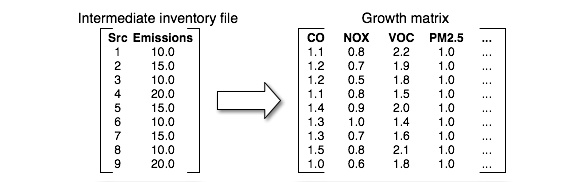Growth processing creates emission data sets for years other than a year for which an emissions inventory is available. For example, if an inventory is available for 1996, but the modeling effort involves predicting ozone levels in 2007, then the emissions inventory must be grown to the year 2007. Previous versions of this document used the term “projection” for this function; in this version, however, “projection” refers to both growth of emissions (which is covered in this subsection) and control of emissions (addressed in Section 2.13, “Control processing”). The Cntlmat program performs both growth and control functions. For growth processing, Cntlmat creates a growth matrix that contains the growth factors for each source and pollutant in the inventory. The Grwinven program then combines the growth matrix with the emission inventory to create a grown emission inventory.
If no new sources are being added when moving from the inventory year to the future year, then Grwinven can be used with the base case inventory and the growth matrix based on it. If new sources must be added, then the data structuring step (performed by Smkinven) must be rerun for the new number of sources, followed by running Cntlmat to create the growth matrix; then Grwinven applies the matrix to the new inventory file. Alternatively, users may elect to prepare a future-year inventory outside of SMOKE and import it directly with Smkinven, which skips the Cntlmat and Grwinven steps.
Figure 2.25, “Relationship between inventory sources and growth matrix” shows the relationship between the inventory and the growth matrix created by Cntlmat, which consists of columns for each pollutant being grown from one year to another. The entries in the matrix are the growth factors needed to grow the inventory to a future or past year; note that these entries can be greater than, equal to, or less than 1 depending on if the emissions should increase, stay the same, or decrease after the inventory is grown. If the growth factors are the same for every pollutant in the inventory, then only one column, called “pfac”, is included in the growth matrix, rather than using duplicate columns for every pollutant. The growth matrix depends only upon the growth factors and the inventory, so it is therefore independent of other factor-based operations for emissions processing; however, growth of the inventory (using the Grwinven program) must occur before the temporal allocation step when creating model-ready emissions using inventories grown with SMOKE.
Grwinven combines the intermediate inventory files with one or more growth matrices to create a new intermediate inventory file with the same structure as the original file but with a future (or past) year stored in the header of this file.
In growth processing, the Cntlmat program addresses the following emissions processing needs when creating the growth matrix:
-
Assigning growth factors
-
Reporting on the factors assigned to each source in the inventory
-
Creating the growth matrix
The Grwinven program addresses the remaining needs to create a grown inventory:
-
Applying the growth matrix
-
Creating a grown inventory file
Each of the issues in the list above is addressed in the following subsections, in the order in which they appear in the list.
The Cntlmat program assigns growth factors using a cross-reference approach similar to the approaches used for chemical speciation and
gridding. Cntlmat reads the information about the growth factors from the /PROJECTION/ packet in the control input file (GCNTL). As described in detail in Section 4.2, “Cntlmat”, GCNTL can assign growth factors by state/county FIPS code, SCC, SIC, MACT, pollutant, and various combinations of these. The most
specific entry is selected by Cntlmat based on the hierarchy described in Section 4.2, “Cntlmat”. Since the /PROJECTION/ packet includes both the cross-referencing information and the growth factors, there is no need for
a profile file (like those used for chemical speciation). The growth factors may include both positive growth (factors greater
than 1) or negative growth (factors less than 1) or no growth (factors equal to 1).
The /REACTIVITY/ packet can also be used to grow emissions to a future or past year, but a different approach is used that includes a “phase-in” period and other differences. We describe this packet in Section 2.13, “Control processing”.