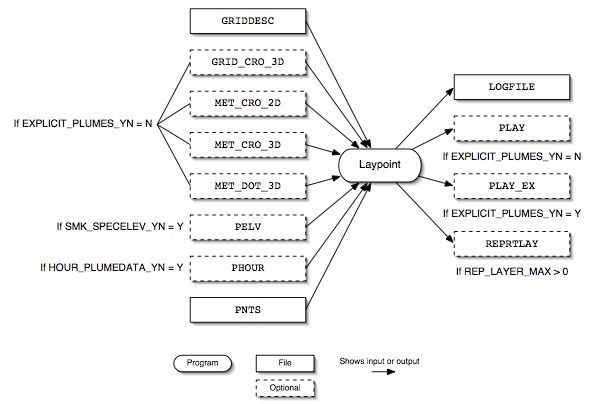Figure 6.7, “Laypoint input and output files” shows the input and output files for the Laypoint program. The input files include the grid description file (GRIDDESC) and meteorology files created by the meteorology preprocessor (GRID_CRO_3D, MET_CRO_2D, MET_CRO_3D, and MET_DOT_3D). If elevated sources have been selected, Laypoint uses the the elevated point source identification file output from Elevpoint (PELV). Hourly plume data can be read from the PHOUR hourly inventory file and annual inventory data is read from the PNTS file, both output from Smkinven.
Laypoint outputs a log file (LOGFILE), hourly plume rise layer fractions for all sources (PLAY) or optionally only for explicit sources (PLAY_EX), and a report file REPRTLAY if reporting is turned on using the REP_LAYER_MAX setting.
| File Name | Format | Description |
|---|---|---|
| GRIDDESC | ASCII | Description of the modeling grid |
| GRID_CRO_3D | I/O API NetCDF | Meteorology file produced by the meteorology preprocessor |
| MET_CRO_2D | I/O API NetCDF | Meteorology file produced by the meteorology preprocessor |
| MET_CRO_3D | I/O API NetCDF | Meteorology file produced by the meteorology preprocessor |
| MET_DOT_3D | I/O API NetCDF | Meteorology file produced by the meteorology preprocessor |
| PELV (optional) | ASCII | Elevated point source identification file produced by Elevpoint |
| PHOUR (optional) | I/O API NetCDF | Hourly point-source inventory file produced by Smkinven |
| PNTS | SMOKE map | Intermediate inventory file produced by Smkinven |
-
EXPLICIT_PLUMES_YN: [default: N]
Indicates whether only explicit plume rise sources should be calculated.
-
Y: Process only explicit plume rise sources; automatically sets HOUR_PLUMEDATA_YN to Y
-
N: Process all sources
-
-
HOUR_PLUMEDATA_YN: [default: N]
Indicates whether hourly plume rise data should be used.
-
Y: Use hourly data; requires PHOUR file
-
N: Do not use hourly data
-
-
IOAPI_ISPH: See description in Section 6.3.3.2, “Input Environment Variables”
-
REP_LAYER_MAX: [default: -1]
Layer number for reporting high plume rise; reporting is turned off if set to less than 1.
-
SMK_EMLAYS: [default: -1]
Number of emissions layers; must be at least 4 otherwise program will not run.
-
SMK_SOURCE: See description in Section 6.2.3.2, “Input Environment Variables”.
-
SMK_SPECELEV_YN: [default: N]
Defines whether the Elevpoint output file PELV will be used to set elevated sources.
-
Y: Use the PELV file to set elevated sources during run
-
N: Let Laypoint plume rise calculation determine whether or not sources are elevated
-
-
VELOC_RECALC: [default: N]
Determines whether velocity should be recalculated based on hourly flow rates and stack diameter.
-
Y: Recalculate velocity for hourly data
-
N: Use velocity values from hourly inventory file
-
| File Name | Format | Description |
|---|---|---|
| LOGFILE | ASCII | Log generated from executing Laypoint |
| PLAY | I/O API NetCDF | Hourly plume rise layer fractions by source |
| PLAY_EX | I/O API NetCDF | Hourly plume rise layer fractions for explicit sources |
| REPRTLAY | ASCII | Report file for plumes exceeding specified layer |